2.1 Perform a Hard Reset to Ubuntu 24.04
2.2 Execute Plugin Node Preparation Commands
2.3 Clone the Plugin V2.4 Repository and Set Permissions
2.4 Set Up Backup Directory and Permissions for V2.4
2.5 Restore Backup and Configure Plugin Node V2.4
2.6 Deploy Plugin Node V2.4
2.1 Perform a Hard Reset to Ubuntu 24.04
Reinstalling Ubuntu 24.04 on the Server
- Log in to the provider's management dashboard.
- Navigate to the "OS Reinstallation" or "Reinstall" menu.
- Select Ubuntu 24.04 and initiate the installation.
- Once the installation is complete, connect to the server via SSH and perform the necessary initial setup.
- ⚠ Caution
Reinstalling the OS will erase all data on the server. - Make sure to back up all necessary data before proceeding.
2.2 Execute Plugin Node Preparation Commands
Commands for Updating, Installing, Configuring, and Cleaning for Plugin Node Setup
sudo apt update -y && sudo apt upgrade -y && sudo apt install -y git nano ufw curl tree htop && sudo apt autoremove -y && sudo apt autoclean -y && sudo timedatectl set-timezone UTC
Allow permissions on below ports.
sudo ufw allow 6688
sudo ufw allow 6689
Create a new admin user account and login
sudo groupadd my_new_user
sudo useradd -p $(openssl passwd -6 my_new_password) my_new_user -m -s /bin/bash -g my_new_user -G sudo
sudo -i -u my_new_user
2.3 Clone the Plugin V2.4 Repository and Set Permissions
cd && git clone https://github.com/GoPlugin/pluginV2.4Install.git
cd ~/pluginV2.4Install
chmod +x *sh
2.4 Set Up Backup Directory and Permissions for V2.4
Now, execute the setup script to verify the backup directory and permissions are correctly configured.
./_plinode_setup_bkup.sh
2.5 Restore Backup and Configure Plugin Node V2.4
Backup Restoration and Cleanup Steps
- Transfer and Merge Backup Data via SFTP (2.5.1)
- Update sample.vars File (2.5.2)
- Remove V2 Node Files from the Home Directory (2.5.3)
2.5.1 Transfer and Merge Backup Data via SFTP
Now that Plugin Node V2.4 is set up, the next step is to restore the previously backed-up files. This ensures that the node retains its original configurations and credentials.
Steps to Restore Backup Data (Using Turmius)
- Open Turmius and connect to your server via SFTP.
- Navigate to the local backup directory (e.g., C:\Users\YourName\plinode_backups).
- Transfer the files to the /plinode_backups/ directory on the server.
When prompted, select "Merge" instead of "Replace" or "Skip".
Why Choose "Merge"?
- Ensures that existing files are not overwritten or deleted, and only new or modified files are added.
- Choosing "Replace" might unintentionally overwrite critical configuration files.
- Verify that all necessary files have been successfully transferred before proceeding.
The following screenshot demonstrates the "Merge" selection process in Turmius:
2.5.2 Update sample.vars File
To inherit the settings from the V2 Node, read the vars file of the V2 Node and update the sample.vars file accordingly.
The following items should be carried over:
- API_EMAIL: Dashboard login user ID
- API_PASS: Dashboard login password
- PASS_KEYSTORE: Keystore
- DB_PWD_NEW: PostgreSQL DB password
source /plinode_backups/plinode_V2.vars && \
sed -i "/API_EMAIL=/c\API_EMAIL=\"$API_EMAIL\"" ~/pluginV2.4Install/sample.vars && \
sed -i "/API_PASS=/c\API_PASS='$API_PASS'" ~/pluginV2.4Install/sample.vars && \
sed -i "/PASS_KEYSTORE=/c\PASS_KEYSTORE='$PASS_KEYSTORE'" ~/pluginV2.4Install/sample.vars && \
sed -i "/DB_PWD_NEW=/c\DB_PWD_NEW=\"$DB_PWD_NEW\"" ~/pluginV2.4Install/sample.vars
Ensure the sample.vars file is updated with data from pluginv2.0 node
cd ~/pluginV2.4Install
git diff sample.vars
2.5.3 Remove V2 Node Files from the Home Directory
Delete unnecessary files related to the V2 Node from the home directory.
rm -rf ~/plinode_$(hostname -f)*
2.6 Deploy Plugin Node V2.4
Mainnet:
cd ~/pluginV2.4Install/ && ./pli_node_scripts.sh mainnet
Apothem:
cd ~/pluginV2.4Install/ && ./pli_node_scripts.sh apothem
Ensure the new node address is generated
Important
Confirm the script is complete and follow the instructions to run the command below.
source ~/.profile