- Import V2 Node Addresses(3.1)
- Remove Unnecessary Node Addresses from V2.4(3.2)
- Restart Plugin Node Process with PM2(3.3)
- Log into the Dashboard(3.4)
- Output Imported Node Address Keystore File(3.5)
3.1 Import V2 Node Addresses
Import the PluginV2 node address into PluginV2.4 using the JSON keystore file generated by command 1-3-3.
Mainnet:
cd ~/pluginv3.0/ plugin admin login -f ~/pluginv3.0/apicredentials.txt plugin keys eth import /plinode_backups/plinode_V2_keys.json --evmChainID 50 --oldpassword /plinode_backups/.env.password
Apothem:
cd ~/pluginv3.0/ plugin admin login -f ~/pluginv3.0/apicredentials.txt plugin keys eth import /plinode_backups/plinode_V2_keys.json --evmChainID 51 --oldpassword /plinode_backups/.env.password
3.2 Removing Unnecessary Node Addresses from PluginV2.4
Let's start by displaying a list of node addresses, and then we'll proceed to delete the new node address created during the unnecessary V3 setup.
plugin keys eth list
Next, let's delete the new node address created during the PluginV2.4 setup
plugin keys eth delete TARGET_FOR_DELETEION_ADDRESS
Please enter yes in response to the prompt. It would be a good idea to run plugin keys eth list again for confirmation.
3.3 Restart Plugin Node Process with PM2
Restart the process and confirm that the address inherited from PluginV2 Node is displayed on the dashboard.
pm2 restart all
Please enter yes in response to the prompt. It would be a good idea to run plugin keys eth list again for confirmation.
3.4 Logging into the Dashboard
Log in to the Plugin UI using your IP address and confirm that the node address matches the one from Plugin V2.
The upgrade of the plugin node is now complete.
3.5 Output Imported Node Address Keystore File
rm -f ~/plinode_$(hostname -f)_keys* && \ cd ~/pluginV2.4Install/ && ./pli_node_scripts.sh keys
Once you have confirmed the successful import of the PluginV2 node address into the dashboard, it is recommended to perform a backup.