Note:- Currently Node onboarding has been stopped, as we have crossed our deadline.
- Unstake your Plugin 1.0 Node.
- Members who have completed one year of staking and haven’t activated restaking can find a button to request the unstaking of the node in the Oracles platform.
- The other option for members who have enabled restaking would need to raise a Ticket to unstake your Plugin1.0 Node. While raising the ticket, in “Issue Description:” please provide the below-mentioned details. a) IP address: <IP address of your node on which you want to unstake> b) Stake ID: <Staking ID>
- Node Address:<Node_Address>
The IP address of your node can be found in your https://oracles.goplugin.co dashboard as mentioned in the image below.
Your node's stake ID and node Address can be found in your https://oracles.goplugin.co dashboard as mentioned in the image below.
NOTE: In Plugin2.0 we do not support the Docker Method of node installation, we do support only script-based node installation. To refresh the Docker-based Plugin1.0 node to Plugin2.0, refreshing the node with your VPS service provider is the better option.
2. Once the node is unstaked, withdraw the PLIs to your registered wallet account.
3. Now you can reset your node with the help of your VPS provider or else you can use the script ‘reset_pli.sh’ which will be found in your “plugin_deployment” directory (If you installed Plugin1.0 using “Modular Method”).